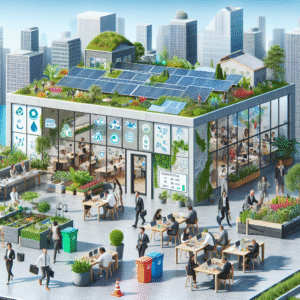Mastering Remote Team Collaboration: Top Tools and Tips

Mastering Remote Team Collaboration: Top Tools and Tips
In today’s rapidly evolving workplace, remote teams are more common than ever before. Businesses are recognizing the advantages of tapping into a global talent pool, increasing flexibility, and even reducing overhead costs. However, managing effective collaboration across different cities, time zones, or even continents comes with unique challenges. The key to success lies in embracing the right tools and adopting effective practices. In this article, we’ll walk you through proven strategies and top recommended tools to keep your remote team connected, engaged, and productive.
Core Challenges in Remote Team Collaboration
Before diving into the solutions, let’s briefly address some of the typical obstacles remote teams face:
- Communication gaps due to lack of face-to-face interaction.
- Time zone differences that may delay responses or decision-making.
- Maintaining team cohesion and motivation from a distance.
- Difficulty in tracking progress and project status.
Overcoming these challenges starts with the right mindset and, importantly, the right set of tools.
Essential Tools for Remote Team Collaboration
1. Communication Platforms
Real-time and asynchronous communication tools are the backbone of any distributed team. Here are top picks:
- Slack – The gold standard for remote team chat, Slack provides organized channels, direct messaging, and a huge variety of integrations from project management to Google Drive.
- Microsoft Teams – Especially popular for organizations already using Microsoft 365, Teams combines chat, calls, video conferences, and document sharing in one platform.
- Zoom – Video calls are essential for building trust and rapport. Zoom offers high-quality video meetings, webinars, and breakout rooms for focused discussions.
- Google Meet – A solid choice for quick, secure video calls tied with your Google calendar and G Suite tools.
2. Project & Task Management
Keeping everyone in the loop is made easier with robust project management tools. Consider these popular options:
- Trello – Known for its user-friendly, drag-and-drop Kanban boards, Trello makes it easy to visualize tasks and workflows.
- Asana – Offers more advanced project tracking, dependencies, and team management features. Great for scaling up as your projects grow.
- ClickUp – A highly customizable solution that combines docs, tasks, time tracking, and collaboration in one place.
- Monday.com – Provides customizable boards for diverse workflows and powerful automation to keep processes moving forward.
3. File Sharing and Collaborative Documents
- Google Drive – Securely store and share files and folders, seamlessly integrated with Docs, Sheets, and Slides for real-time group editing.
- Dropbox – Excellent for file sharing and collaboration, with easy syncing across devices.
- Notion – A versatile platform for wikis, notes, databases, and collaborative knowledge sharing.
4. Time and Productivity Management
- Time Zone Converter Apps – Tools like World Time Buddy help you schedule meetings across different time zones.
- Toggl – Track time spent on various tasks and projects to optimize productivity.
- Focus Booster – Uses the Pomodoro technique to help remote workers stay focused and avoid burnout.
Top Tips for Mastering Remote Collaboration
- Establish Clear Communication Norms: Set expectations for how and when to communicate. Use channels wisely, and clarify whether an issue requires an email, Slack message, or a video call.
- Embrace Video Conferencing: Use regular video stand-ups or check-ins to foster connection, clear up misunderstandings, and maintain team spirit.
- Set Goals and Track Progress: Define clear objectives and use project management tools to ensure transparency in progress and responsibilities.
- Cultivate Team Culture: Remote doesn’t mean impersonal. Encourage non-work chat, virtual coffee breaks, and celebrate milestones together.
- Document Everything: Clear, accessible documentation of projects, processes, and knowledge helps new and existing team members stay aligned.
- Be Flexible, But Structured: While remote work enables flexibility, a consistent structure for meetings, check-ins, and feedback is vital.
- Invest in Security: Ensure everyone uses secure networks, strong passwords, and understands your organization’s data privacy practices.
Final Thoughts
Remote team collaboration is both an art and a science—a blend of leading with empathy, choosing the right tools, and cultivating best practices. As technology continues to break down geographical barriers, teams willing to adapt and innovate will find new ways to thrive in a distributed world. Start implementing these tips and experimenting with the recommended tools to unlock your remote team’s full potential.
Which collaboration tool or technique has made the biggest impact for your remote team? Share your experiences and tips in the comments below!
* The post is written by AI and may contain inaccuracies.